With the full integration of VPN in Windows Phone 8.1, the assimilation of VPN in hand held devices is now complete. Android and Apple devices already had VPN support and now Windows Phone has also joined the same ranks.
Windows Phone 8.1 is the name of the latest operating system for Microsoft’s Windows Phone series.
“The VPN functionality in Windows Phone 8.1 is supported by many major VPN vendors… you can configure Windows Phone 8.1 devices using your preferred mobile device management solution so that VPN tunnels are automatically initiated by a specific app or location, enabling users to automatically reconnect when needed”
IKEv2 is recommended for its use of two unidirectional security associations and immunity against DDoS attacks among other reasons.
This setup process applies to both IKEv2 and SSL-VPN. Simply select the desired VPN when indicated in the guide.
1- Go to ‘Settings’ and Select ‘VPN’

2- Move the switch to switch VPN ‘On’

3- Tap ‘+’ to create the profile for your VPN
4- Enter the server name (usually, but not necessarily, in the form of an IP address)
5- Select either ‘iKEv2′ or ‘SSL-VPN’ from the ‘Type’ drop down menu
6- Tap either ‘user name + password’ or ‘certificate’ depending upon the details that your VPN service provider has given to you in the subscription confirmation email


7- If you have installed a certificate before, remember to select the ‘Server Certification Validation’ option so that you can select your desired certificate when connection to the VPN.
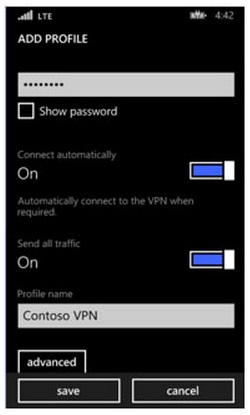
8- Under normal circumstances you will not have to tap ‘Advanced’ and may tap ‘Save’ to finalize the creation of the VPN profile.


VPN can also be configured on your Windows Phone 8.1 through the System Center 2012 R2 Configuration Manager but that is a very tiring and lengthy process. Another How-To for another day.
Once you have found a VPN that supports Windows Phone Operating System, make sure that you clearly indicate to the VPN service provider that you are subscribing to use the VPN on your Windows Phone. In some cases, the VPN service provider may have an app (client) with Windows Phone compatibility. In these cases, all you have to do is install the app and watch the app do everything for you.
A Windows VPN can be used for the following purposes:
Source : vpnranks
Windows Phone 8.1 is the name of the latest operating system for Microsoft’s Windows Phone series.
Windows Phone 8.1 VPN
Windows Phone 8.1 comes with extensive VPN support. In fact, the official technet.microsoft page on Windows Phone 8.1 VPN states that:“The VPN functionality in Windows Phone 8.1 is supported by many major VPN vendors… you can configure Windows Phone 8.1 devices using your preferred mobile device management solution so that VPN tunnels are automatically initiated by a specific app or location, enabling users to automatically reconnect when needed”
Types of VPN in Windows Phone
The first thing you need to know about Windows Phone VPN in version 8.1 is that this version supports two VPN protocols:- IKEv2 ( Internet Key Exchange version 2)
- SSL-VPN (Secure Sockets Layer VPN)
Setting up IKEv2 VPN on Windows Phone 8.1
If you have ever used an L2TP protocol, then you have probably seen how L2TP is usually implemented as L2TP/IPSec for additional security. IKEv2 is a part of the IPSec suite and one of the most security intensive protocols. While IKE was invented in 1998, the latest version (v2) came out in 2005 and has been in successful circulation ever since.IKEv2 is recommended for its use of two unidirectional security associations and immunity against DDoS attacks among other reasons.
Setting up SSL-VPN on Windows Phone 8.1
The SSL-VPN is a pretty standard VPN protocol. It is one of the most commonly used VPN protocols because of its minimal pre-requisites. It requires no software and hardly any manual configuration.Set-Up Process
The setup process for configuring VPN on your Windows Phone 8.1 is very easy thanks to the extensive built-in support. This setup process will allow you to create an automatic VPN profile using the Windows Phone 8.1 built-in VPN setup support.This setup process applies to both IKEv2 and SSL-VPN. Simply select the desired VPN when indicated in the guide.
1- Go to ‘Settings’ and Select ‘VPN’

2- Move the switch to switch VPN ‘On’

3- Tap ‘+’ to create the profile for your VPN
4- Enter the server name (usually, but not necessarily, in the form of an IP address)
5- Select either ‘iKEv2′ or ‘SSL-VPN’ from the ‘Type’ drop down menu
6- Tap either ‘user name + password’ or ‘certificate’ depending upon the details that your VPN service provider has given to you in the subscription confirmation email
- If you choose ‘user name + password’, enter the provided ‘user name’ and ‘password’ into the respective fields.

- If you choose ‘certificate’, select the certificate provided to you by your VPN service provider. The details of the certificate will become visible through ‘details’ once you integrate the certificate.

7- If you have installed a certificate before, remember to select the ‘Server Certification Validation’ option so that you can select your desired certificate when connection to the VPN.
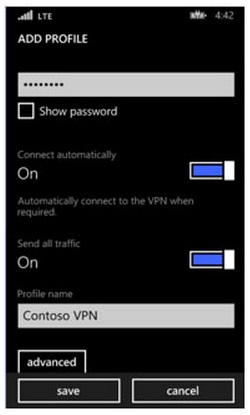
8- Under normal circumstances you will not have to tap ‘Advanced’ and may tap ‘Save’ to finalize the creation of the VPN profile.


VPN can also be configured on your Windows Phone 8.1 through the System Center 2012 R2 Configuration Manager but that is a very tiring and lengthy process. Another How-To for another day.
Best VPNs to use with Windows Phone
Windows Phone 8.1 features VPN support that rivals the support provided by Android and Apple devices. But the first thing you need to do is to find out if your favorite VPN service provider has Windows Phone compatibility. Setting up VPN on Windows 8 is not the same as setting up VPN on Windows Phone 8.1. That is why only a selected few VPNs support Windows Phone users.Once you have found a VPN that supports Windows Phone Operating System, make sure that you clearly indicate to the VPN service provider that you are subscribing to use the VPN on your Windows Phone. In some cases, the VPN service provider may have an app (client) with Windows Phone compatibility. In these cases, all you have to do is install the app and watch the app do everything for you.
RANK# PROVIDER FREE TRIAL PRICE VISIT
- PureVPN No $4.16 Visit Provider
- HideMyAss No $6.55 Visit Provider
- ExpressVPN Yes $8.32 Visit Provider
- IPVanish No $6.49 Visit Provider
- VPNArea No $9.90 Visit Provider
Why did Microsoft add VPN Support in Windows Phone
It is no surprise that Microsoft has added full VPN support to the latest version of Windows operating system. After all, a VPN makes the device significantly more useful.A Windows VPN can be used for the following purposes:
- Keeping internet activity private
- Protecting your personal identity and location
- Protecting yourself against packet sniffing at public WiFi HotSpots
- Bypassing website blocks and restrictions (streaming, gaming, Skyping, etc.)
Conclusions
Since Windows Phone 8.1 is the next generation Windows Phone Operating System, expect a few bugs to be present in the software. The need for additional security is at its most critical when software is still going through maturity and it will take some time for Microsoft to fully mature the Windows Phone series to the point where Android and iOS have reached. Until then, a VPN is your perfect secure solution to unblock websites.Source : vpnranks


1 comments:
Thanks for the information. can you give me guide on how to setup FastestVPN on windows?